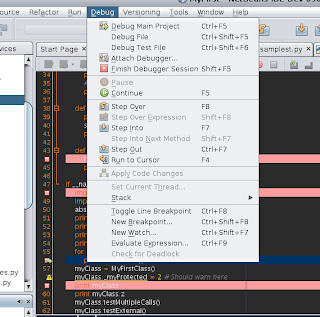First the functionalities described here are available on Netbeans trunk starting with hudson build #1030
Breakpoints in python debugger were almost basically operational, but where missing extra goodies features which are usually expected to be operational in modern IDE language debuggers :
- Run to cursor.
- Step out
- Conditional breakpoints
- Break on hit counts.
Starting with build #1030 the above features are now available with some extras minor fixes also concerning breakpoints.
Usually the most practical way of setting a breakpoint in Python as in any other Netbeans supported language is by just left clicking on the gutter of the line where you want the breakpoint to be set.
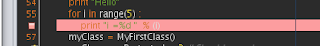
then breakpoint is also visible in the breakpoint window as well:
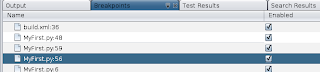
contextual menus are available when right clicking either in the breakpoint gutter
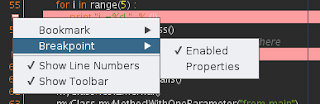
or in the breakpoint window
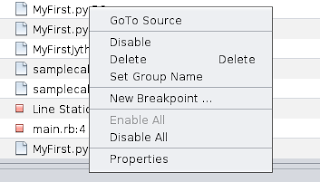
The new feature here is now the capability of customizing breakpoints by selecting the breakpoint properties ; you can then customize the breakpoint and either set a condition or a hit count to the selected breakpoint if needed :
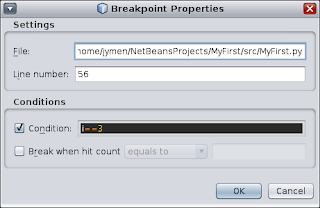
And finally the "run to cursor" and "step out" debugging actions have been implemented and are now available as well